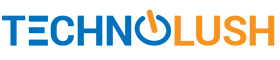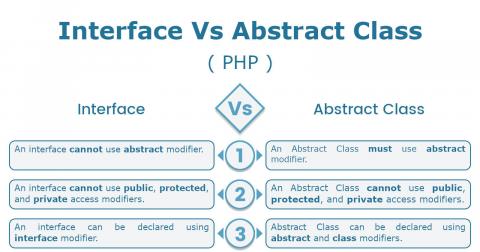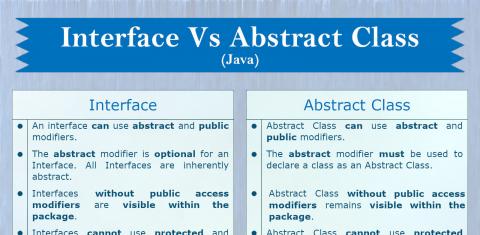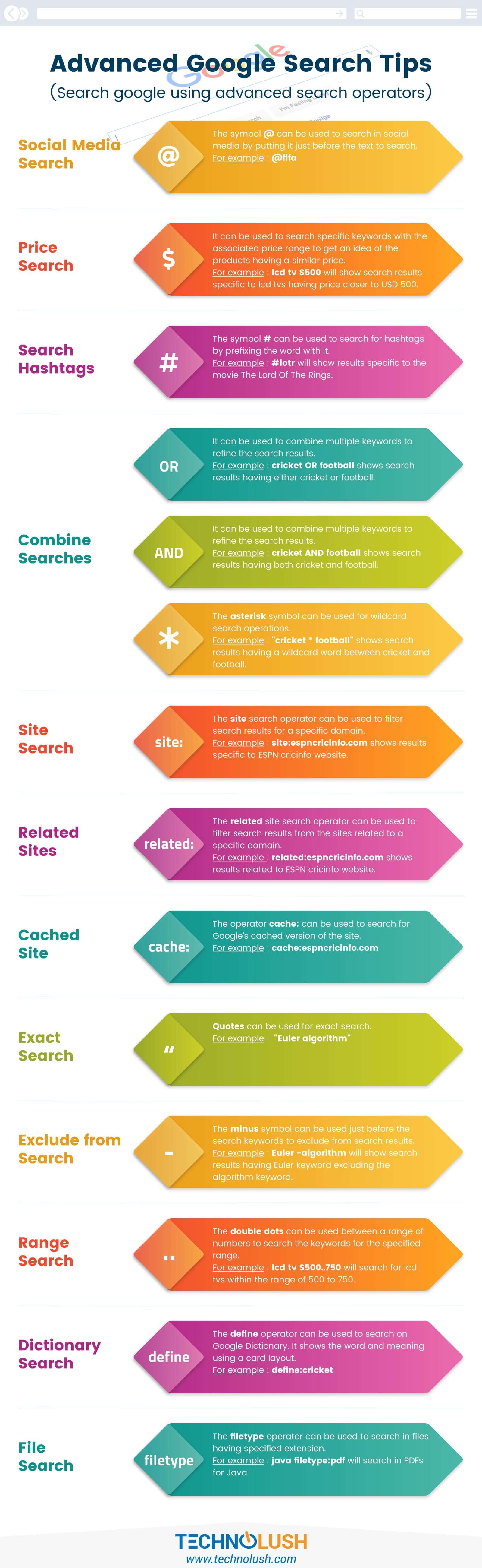
Google provides several search operators to perform advanced search operations for advanced usage. This post provides the list of most popular search operators and it does not cover all the advanced search options available for Google Search. In case it's missing your favorite operator, feel free to submit a comment and the post will be updated to include the missing search operation.
Social Media Search
We can use the symbol @ known as at the rate or handle to perform social media search by just putting it in front of the search keyword.
For example - @fifa will search the keyword FIFA on social media platforms.
Price Search
The symbol $ known as dollar can be used to search specific keywords with the associated price range to get an idea of the products having a similar price. It can be used just before the amount to search the give keywords for a specific price.
For Example - lcd tv $500 will show search results specific to LCD TVs having a price closer to USD 500.
Hashtag Search
The symbol # known as hash can be used to search for hashtags by putting it just before the word.
For example - #lotr will show results specific to the movie The Lord Of The Rings.
Combined Search
The operators OR, AND, and * can be used to perform combined search operation as explained below.
The operator OR can be used to combine multiple keywords to refine the search results. For example - cricket OR football shows search results having either cricket or football.
The operator AND can be used to combine multiple keywords to refine the search results. For example - cricket AND football show search results having both cricket and football.
The symbol * called asterisk can be used for wildcard search operations. For example - "cricket * football" shows search results having a wildcard word between cricket and football.
Site Search
The site search operator can be used to filter search results for a specific domain.
For example - site:espncricinfo.com shows results specific to ESPN Cricinfo website.
Related Sites Search
The related site search operator can be used to filter search results from the sites related to a specific domain.
For example - related:espncricinfo.com show results related to ESPN Cricinfo website.
Cached Site
The operator cache: can be used to search for Google's cached version of the site.
For example - cache:espncricinfo.com will load the cached version of the site ESPN Cricinfo.
Exact Search
We can use Quotes to perform an exact search.
For example - "Euler algorithm" will show the search results associated with the Euler algorithm.
Exclude from Search
We can use the symbol - known as minus just before the search keywords to exclude it from the search results.
For example - Euler -algorithm will show search results having Euler keyword excluding the algorithm keyword.
Range Search
The double dots can be used between a range of numbers to search the keywords for the specified range.
For example - lcd tv $500..750 will search for LCD TVs within the range of 500 to 750.
Dictionary Search
The define operator can be used to search on Google Dictionary. It shows the word and meaning using a card layout.
For example - define:cricket will form the card of the word cricket having its meaning.
File Search
The filetype operator can be used to search in files having a specified extension.
For example - java filetype:pdf will search in PDFs for Java