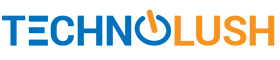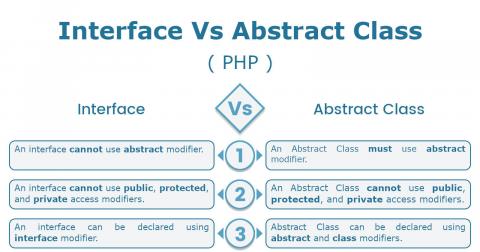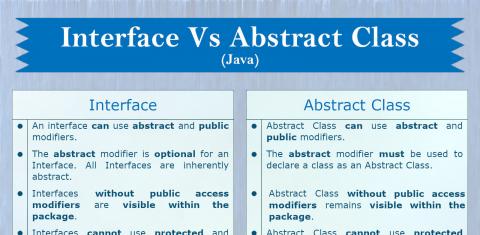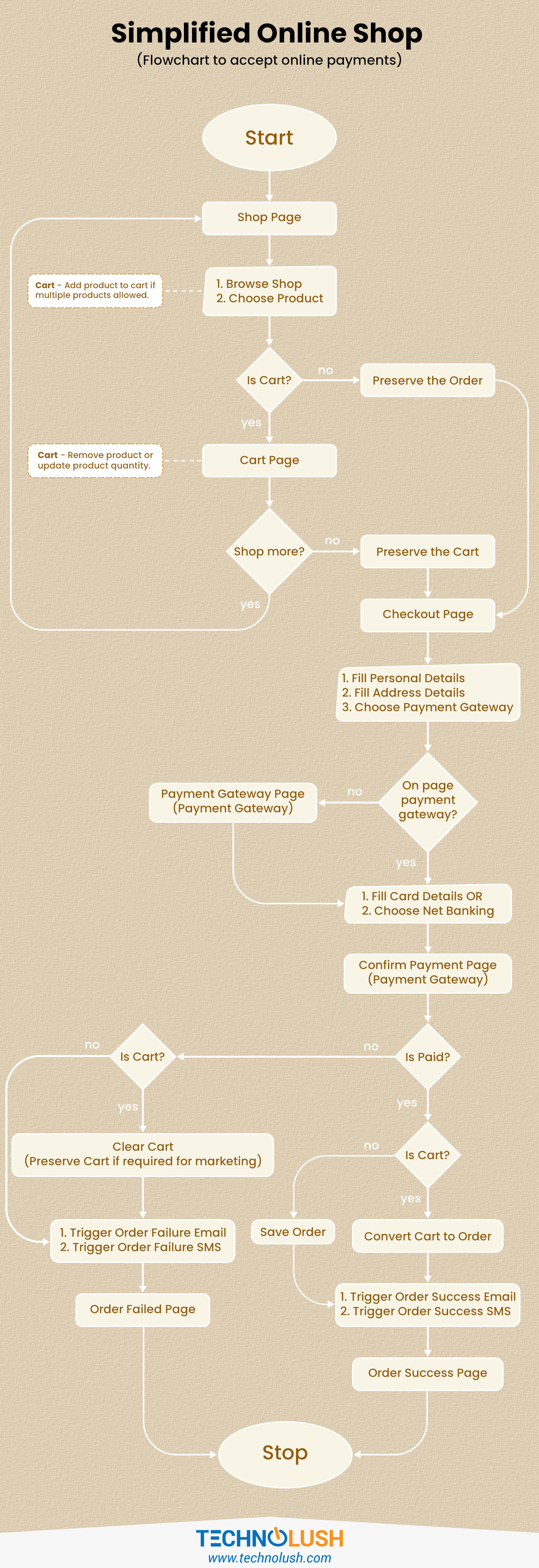
Fig 1
Nowadays several businesses are turning up to make online sales. The biggest challenge for them is to accept the payments online in a secure way. This post explains a simplified online shopping flowchart and the process involved in making online purchases of either multiple products or a single product.
Shop Page
The Shop Page showcase all the products available for sale. It can list all the products in case the online shop is intended to sell multiple products. The Shop Page can also showcase a single product with possible multiple variants in case the online shop has only one product to sell.
The Shop Page listing multiple products can also provide options to navigate to the single product page to show more details about it. The Shop Page can either be Landing Page of the Website or it can be another page with the link at either main Header or Footer.
Virtual Cart
A virtual cart is required for the online shops selling multiple products and allows the users to purchase multiple products within the same order. The users will add the products to the cart while browsing the Shop Page and Product Page. A Cart Page is also required to show the list of all the selected products. The Cart Page might also allow the buyer to change the quantity or remove the products from it. The user can confirm the cart and navigate to the Checkout Page to complete the order.
Also, there is no need for Virtual Cart in case only one product is allowed at a time. The Order can be generated at this point with status set to new and the user can be directly navigated to the Checkout Page in such cases. The Virtual Cart can be used in case the online shop structure does not allow the creation of order before payment is made.
A Unique Id might be required for the Virtual Cart and Order to pass it to the Payment Gateway. The same id can be saved with the Virtual Cart and the final Order.
The virtual cart can be stored using the local data on the client-side or the session on the server-side. It can also be stored in the database based on the shop requirements.
Checkout Page
The online shop can collect the user details including Name, Email, Mobile, Shipping Address, Billing Address, and Shipping Process. The user can also choose among the Payment Gateways in case multiple processors are integrated with the shop.
Order creation depends on shop architecture. It can be created before navigating the user to the Checkout Page in case of a single product shop without a virtual cart. The cart can be converted to the final order either before or after the payment.
The concept of the abandoned cart can be used for marketing purposes in case the payment was either declined by the user or failed.
Summary
This post explained the process involved in an online shop. It does not cover the low-level details since the shop architecture might differ based on the actual requirements, but the basic concepts remain the same. There are several ready to use shopping carts available in the market including WooCommerce, Shopify, OpenCart, X Cart, Magento, PrestaShop, OsCommerce, Zen Cart, etc. The Guide To Design Database For Online Shopping Cart In MySQL can be referred to design the database of Shopping Cart.