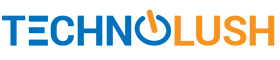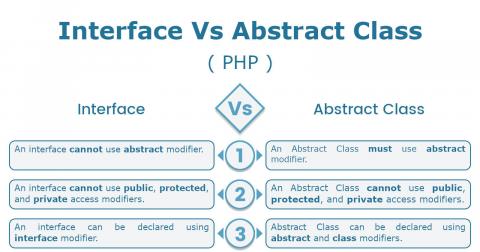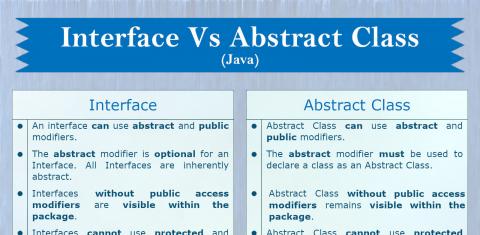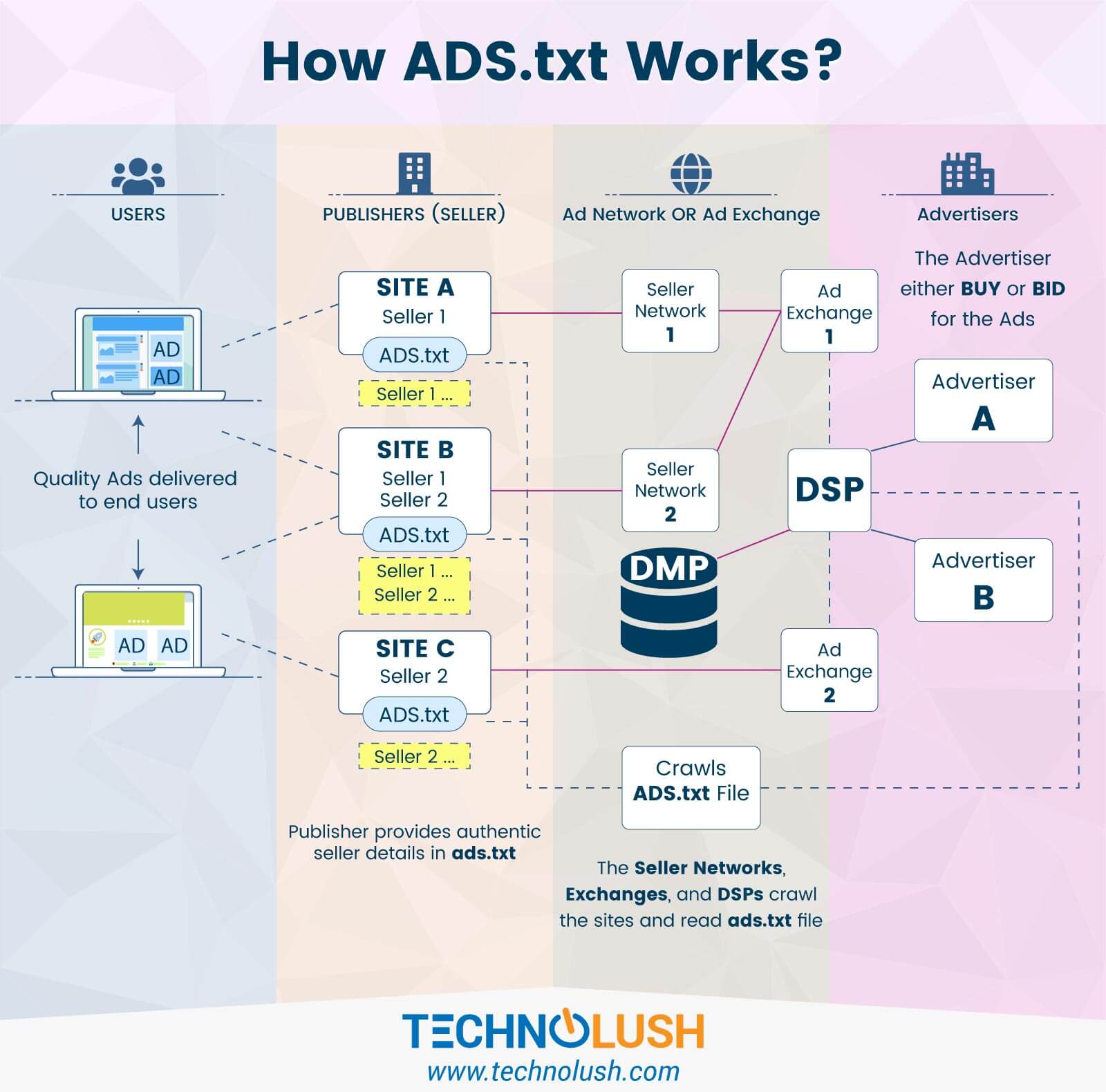
Authorized Digital Sellers(ADS) is an Interactive Advertising Bureau(IAB) initiative to declare the authorized sellers of the website or application inventory by placing the ads.txt file at the root directory to prevent the sales of counterfeit inventory. A separate line is required to declare each Authorized Seller with a valid Publisher ID and Supply-Side Platforms (SSP) details on the ads.txt file. The seller networks can use the ads.txt file having correct Publisher ID to check the authenticity of the seller and the application to decide whether ads can be shown.
Nowadays buyers are looking for the ads.txt file to confirm that the ad inventory is authorized and won't fall prey to counterfeit inventory.
IAB Tech Lab offers the tool ads.txt aggregator to support its ads.txt anti-fraud initiative. It crawls ads.txt and provides regular updates on the ad sellers approved by the publishers.
Notes: You may also be interested in How Does Programmatic Advertising Works? to learn more about the Programmatic Advertisement.
How do Ads work?
In very simple terms, the online advertisers display their ads programmatically via DSP on the inventory provided by the ad networks and ad exchanges either as a buyer or bidder. The seller network or exchange provides the best matching ads to the publishers(digital sellers) to show the ads on the publisher's domain and share partial revenue with them based on the ad impression cost. The advertisers pay the full amount to the ad network or exchange based on the pre-defined parameters.
The recent studies found that the ads have been accessed by illegal means causing loss to the advertisers, hence ads.txt came into the picture to counter the illegal access of the ads and to prevent online fraud in the programmatic advertisement ecosystem.
Why ads.txt file?
The news agency CNBC published an article Businesses could lose $16.4 billion to online advertising fraud in 2017: Report showing the losses born by the online advertisers due to the fraudulent traffic. IAB analyzed it and took an initiative to mandate the publishers to include the ads.txt file at the root of the domain having a declaration for all the authorized sellers. The ads.txt file must declare all the authorized sellers with a valid Publisher ID, one on a line.
The websites will be crawled for ads.txt to identify the authorized sellers of the website, hence building trust with the publishers and providing confidence to the advertisers that they are bidding for the authentic inventory.
What is ads.txt?
It's a simple text file having seller declaration with publisher identifier and placed at the root of the website by the publisher. It can be publicly accessed by anyone to see the ad networks or exchange details with Publisher ID. The main goal of the ads.txt project is to increase transparency in the programmatic advertising universe and give publishers control over their inventory to make it harder to sell counterfeit inventory.
It consists of a list of Authorized Digital Sellers which can be referenced by programmatic advertisers/buyers when purchasing advertising inventory from the sellers.
The ads.txt file supports the below-listed types of supplier relationships:
- Publishers who directly sell their inventory on the ad exchanges
- Ad Networks or SSPs who sell the inventory on behalf of the publishers
- Content syndication partnerships
Authorized Seller Declaration Format
The ads.txt file must have a separate line for each SSP or exchange having 4 fields where the first 3 field are mandatory and fourth field is optional.
<Field 1>, <Field 2>, <Field 3>, <Field 4>
Google seller accounts example
The declaration for Google seller accounts in the ads.txt file is as mentioned below. We have to replace the publisher id provided by Google.
google.com, pub-0000000000000000, DIRECT, f08c47fec0942fa0
OR
google.com, pub-0000000000000000, RESELLER, f08c47fec0942fa0
Other Examples
amazon-adsystem.com, xxxx, DIRECT
facebook.com, xxxxxxxxxxxxxxx, DIRECT
rubiconproject.com, xxxxx, DIRECT, 0bfd66d529a55807
greenadexchange.com, xxxxx, DIRECT, AEC242
blueadexchange.com, xxxx, DIRECT
adtech.com, xxxxx, DIRECT
silverssp.com, xxxx, RESELLER
orangeexchange.com, xxxxx, RESELLER
The above examples covers the other popular ad exchanges and ad networks apart from the Adsense.
After identifying all the relevant sellers, create the ads.txt file having seller declaration for each seller and upload to the root directory of the domain so that it can be accessed by other systems to get seller details.
Fields and their usage
Below mentioned is the purpose of all the four fields.
Field 1 - Domain Name
It's the canonical or operational domain name of the system(ad network or ad exchange) where publishers and advertisers connect.
Google seller accounts - The domain name is google.com for Google seller accounts.
Rubicon Project - The domain name is rubiconproject.com for seller accounts.
Field 2 - Publisher Identifier
A unique publisher identifier associated with the seller or reseller account of the system in Field 1.
Google seller accounts - The publisher id format of Google seller accounts is pub-0000000000000000.
Rubicon Project - The publisher id is the unique account id provided by rubicon project to each seller account.
Field 3 - Account Type
The type of seller account.
Google seller accounts - It can be either DIRECT or RESELLER.
Rubicon Project - The account type of the seller accounts can be either DIRECT or RESELLER.
Field 4 - TAG ID or Certification Authority
A unique identifier for the advertising system within a certification authority. The certification authority can be the Trustworthy Accountability Group(TAG), and the TAG ID would be included here.
Google seller accounts - The TAG ID is f08c47fec0942fa0.
Rubicon Project - The TAG ID is 0bfd66d529a55807. It's an optional field.
With the inclusion of the four fields on a separate line for each authorised seller, one can create the ads.txt and place it at the root of the primary domain to prevent the sales made by the counterfiet inventory. Also make sure that ads.txt is publicly available and it can be crawled without any restrictions. Also, robot.txt file should allow crawling of the website.
Though ads.txt is pretty much standard to prevent the counterfiet inventory and ad frauds, still several pulishers are hesitant to provide the seller details via ads.txt since their inventory is being sold by 3rd party vendors which are most probably the resellers.